NSA Internet Surveillance Description
NSA Internet Surveillance, also National Security Agency virus, is a ransom virus that locks your screen and asks computer users to pay $300 to unlock your computer. In reality, it is a scam totally. It states that users’ computer is locked because of their illegal online activities, such as visiting the pornographic web sites, sharing the copyright materials and so on. To scare users, it lists the items of laws that you “violated”, and displays you your technical data. Don’t pay your money to NSA Internet Surveillance because your payment will not unlock your computer. Like other ransom virus such as Department of Justice and FBI Moneypak Ukash, NSA Internet Surveillance. They are all designed by hackers who aim to collect money from ignorant computer users. Computer users cannot access to their computer at all. You have to remove without any doubt if your computer has been infected by NSA Internet Surveillance.
Harmful Properties of NSA Internet Surveillance
1. It locks your screen;
2. It displays fake messages to ransom users’ money;
3. It changes the files names of your system so that your computer cannot access at all;
4. It can take control of your camera;
5. It cannot be removed by anti-virus.
Manual Removal Guide – The Most Effective Way to Get Rid of NSA Internet Surveillance
Since users cannot access to their desktop, anti-virus does not work to remove NSA Internet Surveillance. In this situation, we have to remove it manually. Here is the instruction.
1) Boot your computer into Safe Mode with Networking.
To perform this procedure, please restart your computer and keep pressing F8 key until Windows Advanced Options menu shows up, then using arrow key to select “Safe Mode with Networking” from the list and press ENTER to get into that mode.
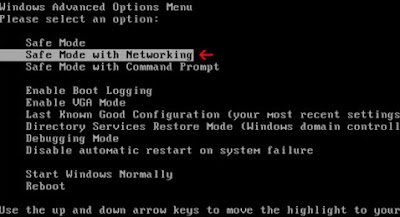
2) Press Ctrl+Alt+Del keys together to pull up Window Task Manager and end suspicious processes.
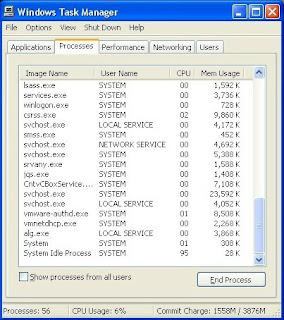
3) Check the following directories and remove all these associated files:
%Desktopdir%\National Security Agency ( NSA ) Internet Surveillance virus.lnk
%Programs%\National Security Agency ( NSA ) Internet Surveillance virus\National Security Agency ( NSA ) Internet Surveillance virus.lnk
4) Open Registry Editor by navigating to Start Menu, type in Regedit, and then click OK. When you have been in Registry Editor, please remove the following related registry entries:
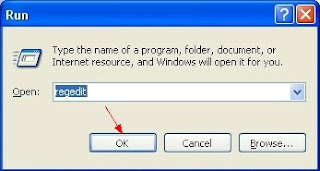
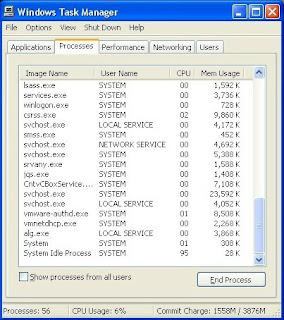
HKEY_CURRENT_USER\Software\Microsoft\Windows\CurrentVersion\Uninstall\National Security Agency ( NSA ) Internet Surveillance virus
HKEY_CURRENT_USER\Software\Microsoft\Windows\CurrentVersion\Uninstall\National Security Agency ( NSA ) Internet Surveillance virus\UninstallString “%AppData%[RANDOM CHARACTERS][RANDOM CHARACTERS].exe” -u
HKEY_CURRENT_USER\Software\Microsoft\Windows\CurrentVersion\RunOnce\[RANDOM CHARACTERS] %AppData%\[RANDOM CHARACTERS]\[RANDOM CHARACTERS].exe
HKEY_CURRENT_USER\Software\Microsoft\Windows\CurrentVersion\Uninstall\National Security Agency ( NSA ) Internet Surveillance virus\ShortcutPath “%AppData%\[RANDOM CHARACTERS]\[RANDOM CHARACTERS].exe” -u
5) After you finish the above steps, please reboot your computer and get in normal mode to check the effectiveness.
Video on How to Remove Screen Locker Ransom Virus
Note: Manual removal is a complex and hazardous process that may cause irreparable man-made damage to your computer. If you’re not professional, it is recommended that you back up Windows registry first before carrying out the approach. Can’t remove NSA Internet Surveillance virus by yourself? Please click to chat with 24/7 online PC experts, your problem will be fixed effectively.




No comments:
Post a Comment