U.S.A. Cyber Crime Investigations Ransom Virus Description
U.S.A. Cyber Crime Investigations has invaded many computers though it appears for only of several days. Users get message that their computer is blocked up for safety reasons suddenly. Since that, they cannot access to their desktop and anything they have. What they get is the ransom screen. U.S.A. Cyber Crime Investigations Ransom states that users are accused because of violation of American laws. Users’ IP, region, city, operating system and user name and other specific information will be displayed to persuading users believing this ransom. Users are asked to pay a certain amount of money with Money Pak account in order to unlock their computer. The displayed region will be different according to users’ location. However, it is a ransom virus; it will not unlock your computer even though you pay the ransom.
U.S.A. Cyber Crime Investigations Ransom come with free programs or games that users down load from the Internet. It changes the startup items so that it can be launched whenever users boot their computers. It also creates malicious files and registry entries to the infected computer. U.S.A. Cyber Crime Investigations Ransom virus prevents users from accessince ing the desktop, none of the anti-virus can be launched. Therefore, the only method to get rid of U.S.A. Cyber Crime Investigations Ransom it manually.
Screen Shot of U.S.A. Cyber Crime Investigations Ransom Virus

What Will U.S.A. Cyber Crime Investigations Ransom Do to My Computer?
It invades the target computer without any of users’ approval;
It creates malicious files and registry entries to the infected computer;
It blocks the computer and prevents users from accessing their desktop;
It cannot be removed by anti-virus programs.
Guide to Remove U.S.A. Cyber Crime Investigations Ransom Virus
Step 1: Boot your infected computer into Safe Mode with Networking
(Reboot your infected PC > keep pressing F8 key before Windows start-up screen shows>use the arrow keys to select “Safe Mode with Networking” and press Enter.)
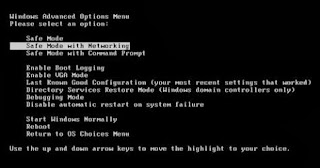
Step 2: Press Ctrl+Alt+Del keys together and stop U.S.A. Cyber Crime Investigations Ransom processes in the Windows Task Manager.
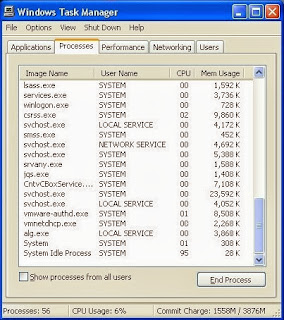
Step 3: Open the Registry Editor, search for and delete these Registry Entries created by U.S.A. Cyber Crime Investigations Ransom.
(Click Start button> click "Run" > Input "regedit" into the Run box and click ok)
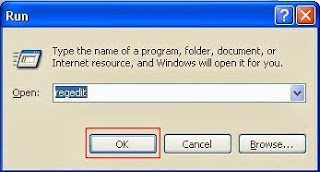
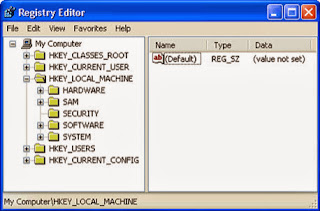
HKEY_LOCAL_MACHINE\SOFTWARE\Microsoft\Windows\CurrentVersion\run\random
HKCU\SOFTWARE\Microsoft\Windows\CurrentVersion\Run |Regedit32
Step 4: Detect and remove U.S.A. Cyber Crime Investigations Ransom associated files listed below:
%AllUsersProfile%\{random.exe
C:\WINDOWS\system32\giner.exe
Note: if you cannot get into the safe mode with net working, or you cannot find those files listed above, that is because your computer is infected seriously. You need to contact computer experts 24/7 online to help you as soon as you can.
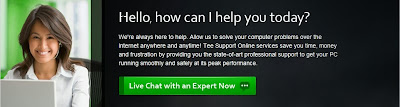


You get to be distinctly qualified for the concede cash gave you are an American national. Other than these legislature is likewise drawing up and instating programs like the 'Strong Housing Program' by the assistance of which numerous destitute needy individuals can get their own piece if land and home to live in. cash advance
ReplyDelete