“Your browser has been locked” Ransom Virus Description
“Your browser has been locked” is a notorious ransom virus that has attacked numerous computers all around the world. It enters into the target computer suddenly, stating that all the activities of this computer have been recorded, all the files are encrypted, the browser has been locked due to the violation of copyright related laws, distribution of pornographic contents or other reasons. Exact article of laws will be listed to scare computer users. The IP and location will also be presented to persuade users. Users can pay the so-called fine with Money-park. Don’t be scared by this nasty virus, the only purpose of it is to ransom inexperienced users’ money. Don’t pay the fine, because it can record what you type, which means the card number and password, to steal your money in the future.
“Your browser has been locked” ransom virus is bundled with free programs on the Internet. It enters to then computer sneakily and locks the computer suddenly. Users can do nothing with it because users cannot access to the desktop, let alone launch the anti-virus program. In this situation, manual removal method is worth trying. This post will give users a guide to remove “Your browser has been locked” ransom virus completely.
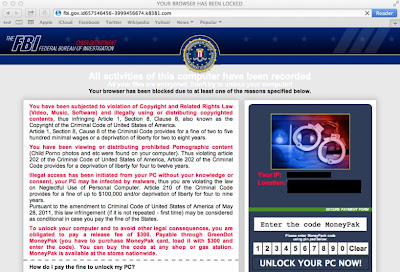
Properties of “Your browser has been locked” ransom virus
1. It scares users with fake information;
2. It attacks the computer without knowledge of users;
3. It aims to ransom users’ money and steals users’ card information;
4. It cannot be removed by anti-virus;
5. It damages the system by dropping malicious files and registry entries to the computer.
Remove “Your browser has been locked” Ransom Virus Manually
Since users cannot access to the desktop, they are recommended to remove “Your browser has been locked” Ransom Virus manually.
Before performing the manual removal of “Your browser has been locked” Ransom Virus, reboot your computer and before Windows interface loads, press F8 key constantly. Choose "Safe Mode with Networking” option, and then press Enter key. System will load files and then get to the desktop in needed option.
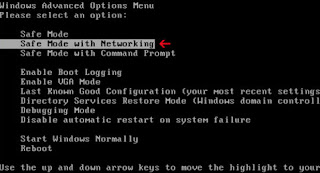
1. Launch the Task Manager by pressing keys Ctrl+Alt+Del or Ctrl+Shift+Esc at the same time, search for “Your browser has been locked” Ransom Virus processes and right-click to end them.
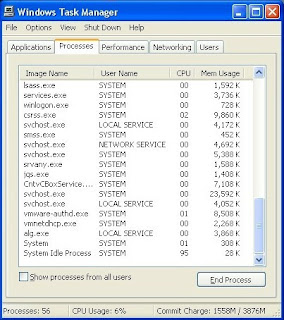
2. Open Control Panel in Start menu and search for Folder Options. When you’re in Folder Options window, please click on its View tab, check Show hidden files and folders and uncheck Hide protected operating system files (Recommended) and then press OK.

3. Tap Windows+R keys together to pop up the Run box, type in regedit and hit OK to open Registry Editor; then find out the following “Your browser has been locked” Ransom Virus registry entries and delete:
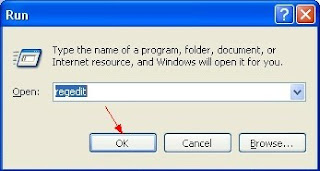
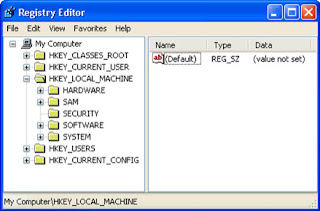
HKCU\SOFTWARE\Microsoft\Windows\CurrentVersion\Run Regedit32
HKEY_CURRENT_USER\Software\Microsoft\Windows\CurrentVersion\Run ” ”
HKEY_CURRENT_USER\Software\Microsoft\Windows\CurrentVersion\Policies\System “DisableRegedit” = 0
HKEY_CURRENT_USER\Software\Microsoft\Windows\CurrentVersion\Policies\System “DisableRegistryTools” = 0
4. Get rid of the listed files created by “Your browser has been locked” Ransom Virus:
%AppData%\NPSWF32.dll
%AppData%\Random.exe
%AppData%\result.db
Video on How to Remove Ransom Virus
Note: if you cannot log onto the safe mode with net working, then your computer has been infected seriously. You need to get professional experts 24/7 online help.



No comments:
Post a Comment