Metropolitan Police Virus (Metropolitan Police Ukash) Description
Classified as: screen locker / ransom
Risk: high-level
Metropolitan Police Ukash is a high-level risk virus which aims to ransom computer users’ money. Once your computer is infected with Metropolitan Police Virus, your screen will be covered by the Metropolitan Police Virus page. It says that your screen is locked because of your illegal online activities. To unlock your computer, you have to pay the fine. It also states that the warning messages come from the government, and if you do not pay the fine of 50 pounds or 75 pounds at time, you would be imprisoned. Metropolitan Police Ukash may come from spam email attachments, malicious web sites, program download or update. Once you click these malicious links, Metropolitan Police Ukash virus will have a chance to inject into your compromised computer. You cannot access to your desktop, let alone your anti-virus programs. Besides, Metropolitan Police Ukash can take control of your camera and show the picture of you and the room you are in. In this way, Metropolitan Police Ukash convinces users that the fake message comes from the government. But in reality, it is just a scam, and tries to ransom money from users. So you are recommended to remove Metropolitan Police Ukash as soon as possible if your computer gets infected with it.
Damages Caused by Metropolitan Police Ukash
1. Metropolitan Police Ukash injects into your computer without any of your permission;
2. Metropolitan Police Ukash shows you fake messages and tries to scam users’ money;
3. Metropolitan Police Ukash changes the files names and alerts registry entries of your system and programs;
4. Metropolitan Police Ukash compromises your computer system and brings other infections to your computer.
Effective Way To Remove Metropolitan Police Ukash
I have anti-virus, but why my anti-virus doesn’t work? Metropolitan Police Ukash is a tricky virus that can avoid being detected and caught by anti-virus. Once installed, it blocks your screen so that you can do nothing with it. Metropolitan Police Ukash virus will change the files and registry entries of your anti-virus programs so that they cannot run normally. The best way to get rid of it is to remove it manually. This post will give you a step-by-step guide.
Step 1: get into the safe mode with net working
Restart your infected computer. As your computer restarts but before Windows launches, tap "F8" key constantly. Use the arrow keys to highlight the "Safe Mode with Networking" option, and then press ENTER.
Step 2: navigate and delete the files of Metropolitan Police Ukash.
%AppData%\Protector-[rnd].exe
HKEY_LOCAL_MACHINE\SOFTWARE\Microsoft\Internet Explorer\Main\FeatureControl
HKEY_CURRENT_USER\Software\Microsoft\Windows\CurrentVersion\Run "Inspector"
HKEY_CURRENT_USER\Software\Microsoft\Windows\CurrentVersion\Settings "ID" = 0
HKEY_CURRENT_USER\Software\Microsoft\Windows\CurrentVersion\Settings "net" = "2012-2-17_2"
HKEY_CURRENT_USER\Software\Microsoft\Windows\CurrentVersion\Settings "UID" = "rudbxijemb"
HKEY_LOCAL_MACHINE\SOFTWARE\Microsoft\Windows NT\CurrentVersion\Image File Execution.
Video on Removing Metropolitan Police Ukash
Note: If you haven’t sufficient expertise in dealing with program files, processes, .dll files and registry entries, it may lead to mistakes damaging your system permanently. If you are not very good at computer, you are recommended to ask help from an online professional expert here to avoid false operation of crashing your computer or from some friends who are very familiar with manual virus removal.




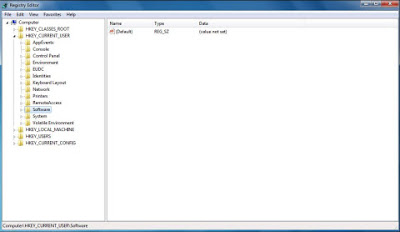

No comments:
Post a Comment